IRogerosx iCloud Bypass iOS 13.3.1/13.4 Windows 7/8/10 and Mac files. New free software for iCloud Bypass iOS 13.3.1 Windows PC iCloud Bypass iOS 13.4 Windows PC. Yes, you have found it! The PRO version of Pinfinder - the app that locates places to play pinball - WORLDWIDE! Features of PRO version;-Find pinball near you!-See game condition, price and comments-Make unlimited updates to existing locations-SEARCH for pinball by city, address, game name, or venue name.-'Browse' the pinball map of the entire. Pinfinder works for iPhones, iPads and iPod touches running iOS 8 or higher (including iOS 12). The software will run on Windows, Apple Mac or Linux computers (and if you compile it yourself, on BSD etc too!). Pinfinder is a very popular Screen Time and Restrictions passcode recovery tool which can help you find the forgotten password in iOS 12. This free passcode recovering software supports Windows, Mac and Linux systems. It can rely on a suitable iTunes backup to find your forgotten Screen Time or Restrictions passcode on iPhone, iPad and iPod.
- Pinfinder Windows 10
- Pinfinder Mac Anleitung
- Pinfinder For Mac Download
- Pinfinder For Mac
- Pinfinder Download For Mac
- Pinfinder For Mac Os
Pinfinder is a small application for Mac, Windows and Linux which attempts to to find the restrictions passcodefor an iOS device (iPhone, iPad or iPod Touch) by brute force examination of its iTunes backup, without needing to jailbreak the device.
It was written after the PIN was forgotten for a kid's iPod Touch and wiping it would of been more work than writing this little program.
Pinfinder works for iPhones, iPads and iPod touches running iOS 8 or higher (including iOS 12). The software will run on Windows, Apple Mac or Linux computers (and if you compile it yourself, on BSD etc too!).
Pinfinder Windows 10
NOTE: This program will not help you unlock a locked device - It can only help recover the restrictionspasscode as found in Settings -> General -> Restrictions. More information about Restrictionscan be found at Apple's web site.

This blog post(which I didn't write, but inspired this program) mentions pinfinder and contains comments from many people who have usedpinfinder successfully.
The program is free to download, use and redistribute (see the license file).
Download
Binaries for Linux, Mac and Windows can be found at thelatest releases page.
Instructions
Operating-specific instructions are below. In most cases, simply running the program (working aroundOS specific security restrictions) should deliver the right result. Take a look at the Troubleshootingsection if you run into issues.
Pinfinder Mac Anleitung
By default, it will print out the passcode for all devices it can find an unencrypted backup for, displayingthe most recently backed up first.
NOTE: The 'Encrypt local backup' option must be disabled in iTunes for your device so that pinfindercan read the file that contains the passcode. You'll see a 'backup is encrypted' message in pinfinder if it's on.
Windows
- Backup the device using iTunes on a desktop or laptop computer.NOTE: The 'encrypt backup' option must be disabled in iTunes.
- Download pinfinder from the latest releases page.
- Select 'Open' when prompted by the web browser
- Drag
pinfinderfrom the .zip file to the Desktop
For Windows XP/Vista
Double click the pinfinder icon to run the program.
For Windows 7, 8 or 10
- Right-click on the start button, and select
Command Prompt - Drag the
pinfindericon from the Desktop to the command prompt window, and press return to run it.
Mac
- Backup the device using iTunes on a desktop or laptop computer.NOTE: The 'encrypt backup' option must be disabled in iTunes.
- Download pinfinder from the latest releases page.
- Select the tar.gz file in the download list to open it.
- Right-click on pinfinder and select
Open With->Terminal- You will receive a warning about the program being written by an unknown developer, which you'll need to accept to use it.
Linux
Download, extract and run the binary.
Troubleshooting
Call of duty 4 modern warfare for mac os x. By default the program will look for the restrictions passcode for every device that has beenbacked up, and return results of the most recently backed up first.
You can also specify the backup directory explicitly on the command line to examine the backup for a single device:
On Mac it will be in the home directory as /Library/Application Support/MobileSync/Backup/eg.
On Windows Vista or later it will be something like:
Use whatever directory is the latest as the argument to pinfinder:

The program will find the plist containing the hashed version of the passcode and will then findthe passcode that matches that hash (which can then be used with your device).It shouldn't take more than a few seconds to run.
Pinfinder For Mac Download

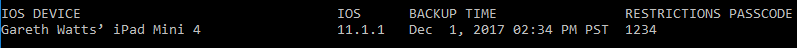
If the program fails to find the passcode for your device, and you're sure it's searching the rightbackup, please open an issue and copy and pastethe text the program prints in the issue so I can help.
Compiling this program
If you don't want to use one of the pre-compiled binariesyou can compile it yourself.
- run go install github.com/gwatts/pinfinder
Other resources
Pinfinder For Mac
Inspired with thanks by information found here:
Pinfinder Download For Mac
Other Notes
Pinfinder For Mac Os
Last tested with iOS 8 through 9.3 on OS X 10.10, 10.11, Windows XP and Windows 8 with iTunes 12.3
